Digital Pictures Recovery Software Screenshots
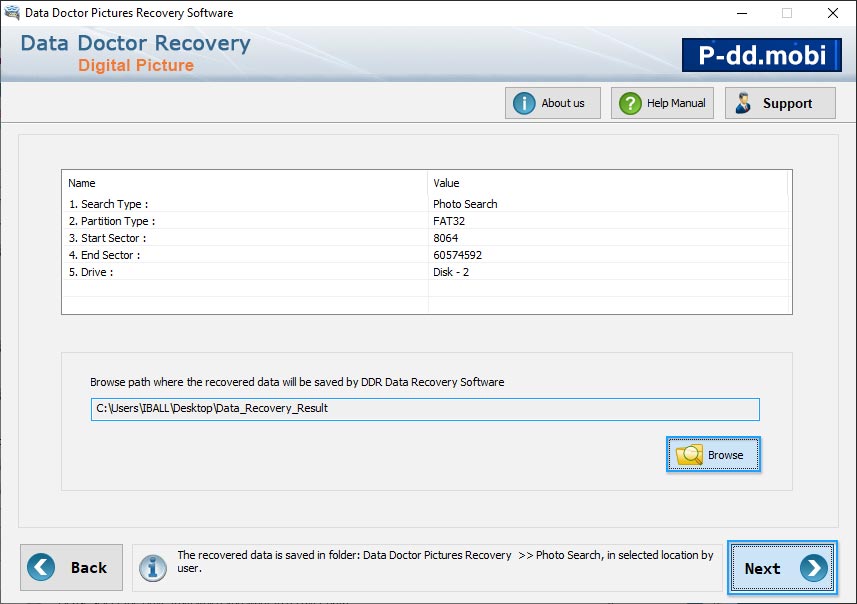
Click on “Browse” button to select location where you want to save recovered data.

Currently performing disk scanning using DDR Thorough Scanning Algorithm Search Procedure.
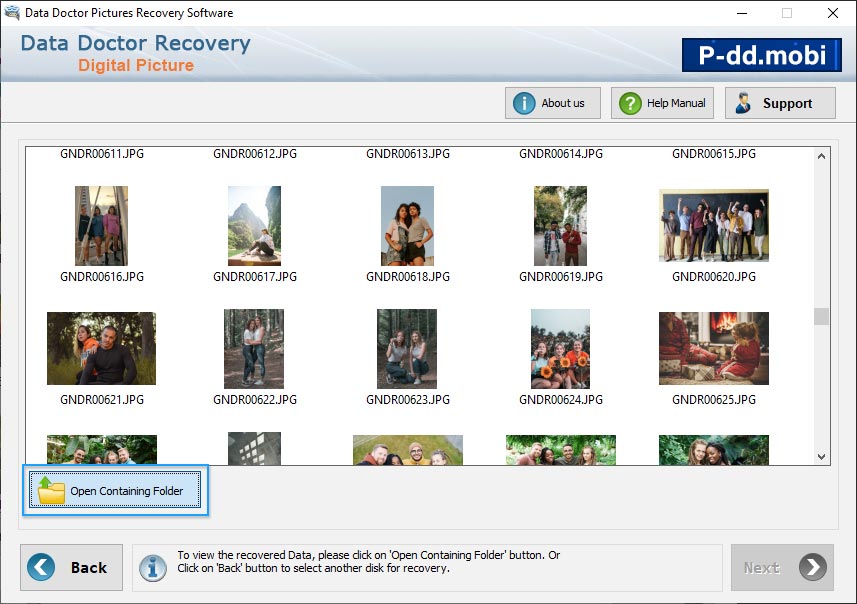
After completion of searching process click on "Open Containing Folder" to view recovered data.


