NTFS Data Recovery Software Screenshots
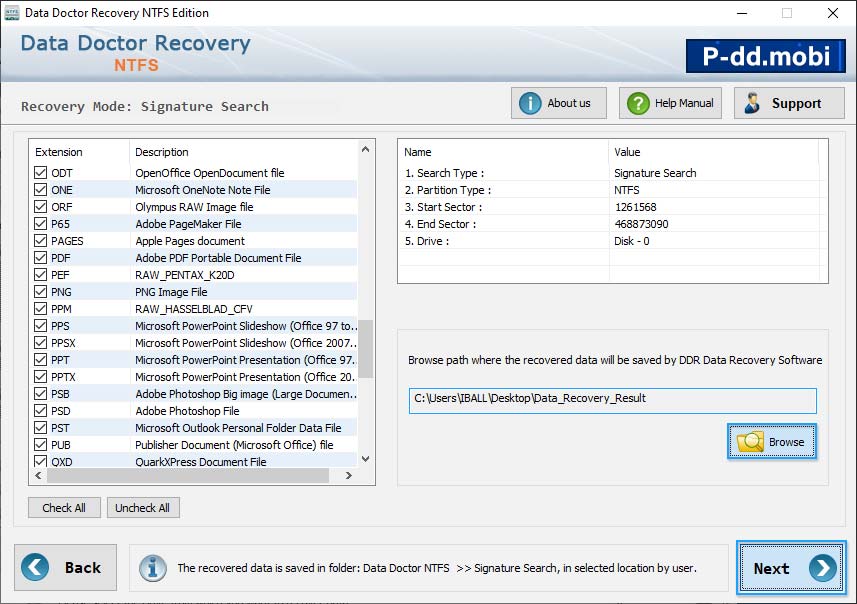
Select “Also perform DDR Thorough Scanning Algorithm Search” to scan disk after General recovery Procedure and click on “Browse” button to select location where you want to save recovered data.
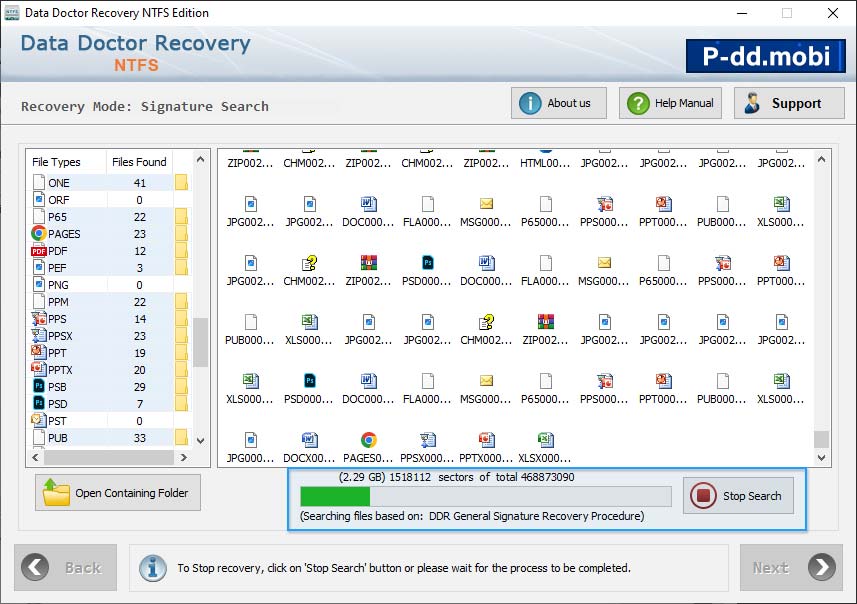
Currently performing disk scanning using DDR Thorough Scanning Algorithm Recovery Procedure.
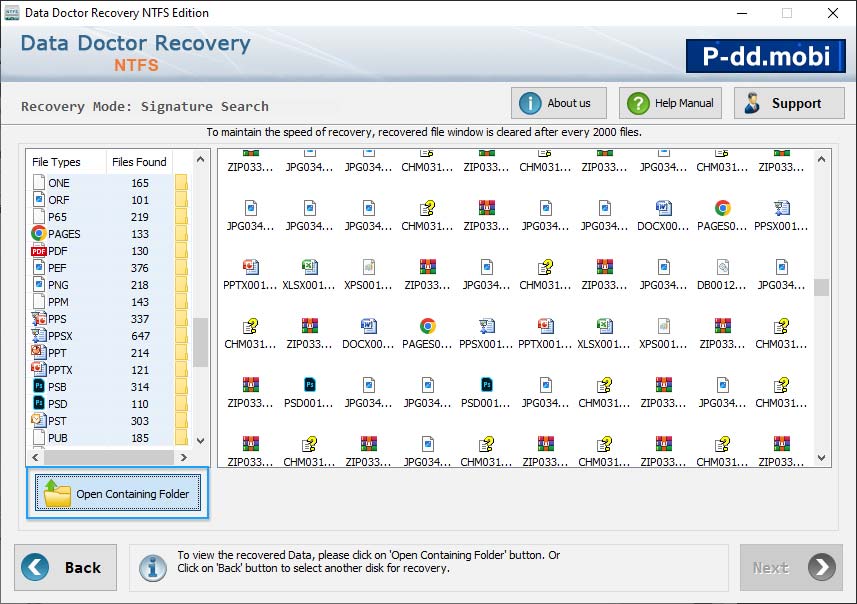
Click on “Open Containing Folder” to view recovered data.


